

Provided your screen supports enough colours, the difference between colours in Firefox (left) and Explorers (right) is evident.
Galleri.nu 01/05/2005
Mozilla Firefox is the only web browser truly capable to match Internet Explorer. While Opera, Netscape and earlier Mozilla editions gazles their navels and put pride in revealing as many coding errors as possible, Firefox has opted to provide the visitor the best possible presentation of each page. Judge for yourself which approach will gain most supporters, ortodox HTLM purist excluded.
As an Internet Explorer user, you have probably become used to an infinite number of safety patches. Dominating the market, Internet Explorer is the obvious target for any evil minded hacker. Microsoft, sometimes dealing with safety issues wantonly, has not improved the situation. A large wing of the web community wants nothing but completely free and open source software. Of course Firefox will attract the waste majority of these users. Anyway there is no doubt about it - Firefox is superior from a safety point of view and so will remain - at least until even larger groups adopt Firefox and thus make it more interresting to malicious perpetrators.
Firefox interprets HTML pages very accuratelly. Colour reproduction is much better than what Internet Explorer accomplishes, see the samples from Galleri.nu below. Often Internet Explorer shows identical original colours differently depending of the colour being defined in HTML or a picture. As the ear is sensitive to subtle changes of frequence, so the eye easily detects small modulations of colours. Why spend money om top notch graphic cards and monitors, if the software still distorts the image?


Provided your screen supports enough colours, the difference between colours in Firefox (left) and Explorers (right) is evident.
Many web designers don't regard frames as outermost cewl. Neither does the W3C, who defines the HTML specification. As usually Galleri.nu ignores depeche dogmas and, as many other sites do, utilizes frames a bundle. Users of Explorer vave got to know the dual scrolling list as an impopular classic. In case the width or the height does not fit within the frame, a horisontal and a vertical scrolling list display - despite only one of them is needed. It would have been easy for Microsoft to do something about this, but no. Mozilla Firefox, on the other hand, does only show the scrolling list actually needed. Petty detaiils? Well, viewing a page consisting of may frames, the the scrolling lists occupy too much space. Besides that they also bring a somewhat shapeless apeal.
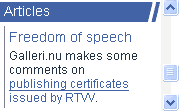
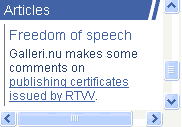
There is no question about Firefox (left) handling frames more cleverly than Explorer (right). The wider right margin results in better looking line wraps in IE, though.
Although a web browser is a web browser is a web browser... Firefox really does contain quite a few handy features. The search utility in the currently shown page looks for a matching word as soon as you start typing. Consequently you never have to enter more characters than actually needed and that naturally saves some time. Speaking about searches - the best search engine around - Google - is integrated in the tool bar. The bookmarks are by the way the superior to any alternative so far.
Web browsers, planning to take on Internet Explorer, usually offer tabs for different concurrent web spots. Of course Firefox is no exception. Furthermore it's possible to download replacement skins and other gismos. If Galleri.nu took interrest in that, it would likely be coverred by this article...
More appealing, at least to a web designer, is the possibility to open a JavaScript console. The console gives much more useful information than the scanty messages of IE. Exactly like other contenders, Mozilla has grasped that the developers are the key to a larger market share. The average web consumer will probably run whatever program already installed.
But, is Internet Explorer not better in any aspect? Oh yes. Since that many pages are designed only with Explorer in mind, IE forms an unofficial guiding rule how to interpret a page. For instance this shows in the groovy animated buttons of Galleri.nu only working in Explorer. Other web browsers, Firefox included, only animates GIF pictures the time they first show. This works badly in conjunction with repeeted loadings in JavaScript.


Look, Mozilla: the buttons are supposed to revolve - like in Internet Explorer (right).
It's a fact: when it comes to presentation, Internet Explorer remains at pole position for yet some time. For example Firefox doesn't seem to manage bullets outside of the left margin. The simply don't show at all. Of course the bullets may reside inside the list, but that's not as fancy, right?

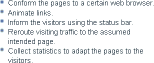
Lists in Internet Explorer (right) comply better to the HTML specs.
The visiting history is somewhat better in IE, since old URL:s are more easily located by date. Furthermore a bunch of question dialogs pops up in Firefox. You may choose to disable them, but the factory settings force you to acknowledge transmission of the most harmless information or that you really want to close the browser while a page still is open.
There are a few other circumstances to consider, although they really don't regard the capabilities of Firefox. In spite of security awareness, for instance many banks do not accept Firefox. In order to access your bank, you might still need Internet Explorer for a while. Most bank banks are sluggish old institutions that just recently have realized(?) theirs customers rather do the business on the web than lining up at the posh old marble desk. Don't expect them to wake up and allow alternative browser in a near future. Imagine them distributing code boxes instead - that would really improve safety, but on the other hand also rip a few promilles from the profit. Better then to boycott any newcomers.
At galleri.nu it has become evident to code the pages primarly with Internet Explorer in mind, as long as the wast majority of the visitors use that browser. From now on it will be just as natural to validate the pages using Firefox. As a matter of fact Firefox is so fitting that it, along with Explorer, will have other uses than just testing.


Try Mozilla Firefox for your self. Should you decide to switch from Internet Explorer, there is an excellent function to importer all settings.
Mozilla Firefox is freely distributed by the Mozilla project.